By pass forgot computer password:
Friends these days we all have Laptops and computer so, security is most important thing to protect our data, to protect these data we create password and after sometime we forgot that password and we face many problem so, today we learn how to reset forgot window's password and most important thing is that without losing data.
Method: 1
To perform this method we need a software so go to google and search (Offline NT password & registry editor )
After downloading the software ISO file put into pendrive and make pendrive bootable , if you don't no how to make pendrive bootable then click below link to make pendrive bootable.
👇👇👇
https://makependrivebootable
After making pendrive bootable now Restart your system and keep pressing F12 or F2 to enter into bootmanager if you don't no your's bootmanger key then go Google and search for it.
Then insert your USB pendrive and in bootmanger you will find an option ( USB pendrive ) select it , it will load and after loading
1) keep pressing enter- enter until you get option after getting option simply type 1 and press enter.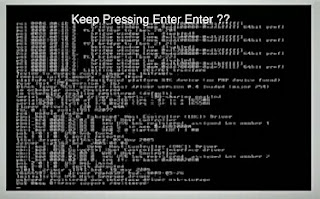
2) It will take a couple of second and it's shows option ( password reset ) then again type 1 & press enter to reset password
3) After pressing enter you will get an option ( edit user data and password ) to do this again type 1 and press enter
4) And on next step type this code which are mention in brackets but type this code without using bracket (Administrator ) and press enter
5) After typing above code you will get option ( which shows it will clear your password ) to select this type 1 and press enter
6) On the next step type this symbol !
after typing exclamatory marks symbol ! press enter
7) Now type q
and press enter after that type y
and press enter & on next step type n
and press enter.
8) Now press Ctrl+alt+delete to restart your computer
After this you logged in your computer and this time your system din't ask for password
Thank you !!
Friends these days we all have Laptops and computer so, security is most important thing to protect our data, to protect these data we create password and after sometime we forgot that password and we face many problem so, today we learn how to reset forgot window's password and most important thing is that without losing data.
Method: 1
To perform this method we need a software so go to google and search (Offline NT password & registry editor )
After downloading the software ISO file put into pendrive and make pendrive bootable , if you don't no how to make pendrive bootable then click below link to make pendrive bootable.
👇👇👇
https://makependrivebootable
Then insert your USB pendrive and in bootmanger you will find an option ( USB pendrive ) select it , it will load and after loading
1) keep pressing enter- enter until you get option after getting option simply type 1 and press enter.
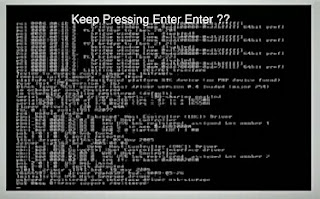
2) It will take a couple of second and it's shows option ( password reset ) then again type 1 & press enter to reset password
3) After pressing enter you will get an option ( edit user data and password ) to do this again type 1 and press enter
4) And on next step type this code which are mention in brackets but type this code without using bracket (Administrator ) and press enter
5) After typing above code you will get option ( which shows it will clear your password ) to select this type 1 and press enter
6) On the next step type this symbol !
after typing exclamatory marks symbol ! press enter
7) Now type q
and press enter after that type y
and press enter & on next step type n
and press enter.
8) Now press Ctrl+alt+delete to restart your computer
After this you logged in your computer and this time your system din't ask for password
Thank you !!














Comments