Hello everyone in this web I will show method to unlock your phone with computer and without computer so let's start.
For old phones like Samsung , micromax, etc. This method is common but you will lose your data .
1) Switch off your phone and press volume down key and power button if Samsung phone then volume down key and home key and power button then you will see that your phone is restarting and then you will see that one screen like this 👇👇
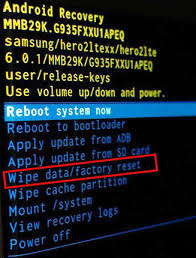 then choose factory reset it will take some time around 1to 3minutes after that it will restart your phone and you can see that your phone lock is removed.
then choose factory reset it will take some time around 1to 3minutes after that it will restart your phone and you can see that your phone lock is removed.
For old phones like Samsung , micromax, etc. This method is common but you will lose your data .
1) Switch off your phone and press volume down key and power button if Samsung phone then volume down key and home key and power button then you will see that your phone is restarting and then you will see that one screen like this 👇👇
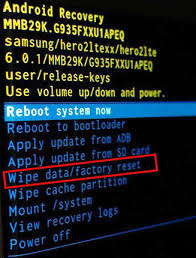 then choose factory reset it will take some time around 1to 3minutes after that it will restart your phone and you can see that your phone lock is removed.
then choose factory reset it will take some time around 1to 3minutes after that it will restart your phone and you can see that your phone lock is removed.
Note : This method does not work in oppo and vivo phone so read below to open lock for any phone.
2). For this method you required computer and also your phone USB debugging mode is on then only this method is work so, for this you need require a software of 10 MB name as android multi tool it is look like this👇
You can easily download from google so download it and open it in your PC and connect your phone to computer and press 5 and hit enter after that you will see that your phone will restart automatically and draw any Patten or write any password it will open your phone.
3). Open your mobile lock with Imei number
Just go to given below link and select your phone and model number after that it will ask for 14. Digit Imei number type AMD follow the step it will send you a code with the help of code you can open your phone lock it will ask for money around 400 to 500rs..
4). This method is free of cost ,if above mention method is not working in your phone then try this one 100% this will work
Download new software in your phone how to download new software in phone I already make an web visit on it and follow step to install new software on phone you can install new software in locked phone as well as unlocked phone also so below given link click on it to know how to install software👇👇
So if you like this article please share with your friend so that they can also know about this.
Thank you
😄😊😊☺☺☺☺


Comments